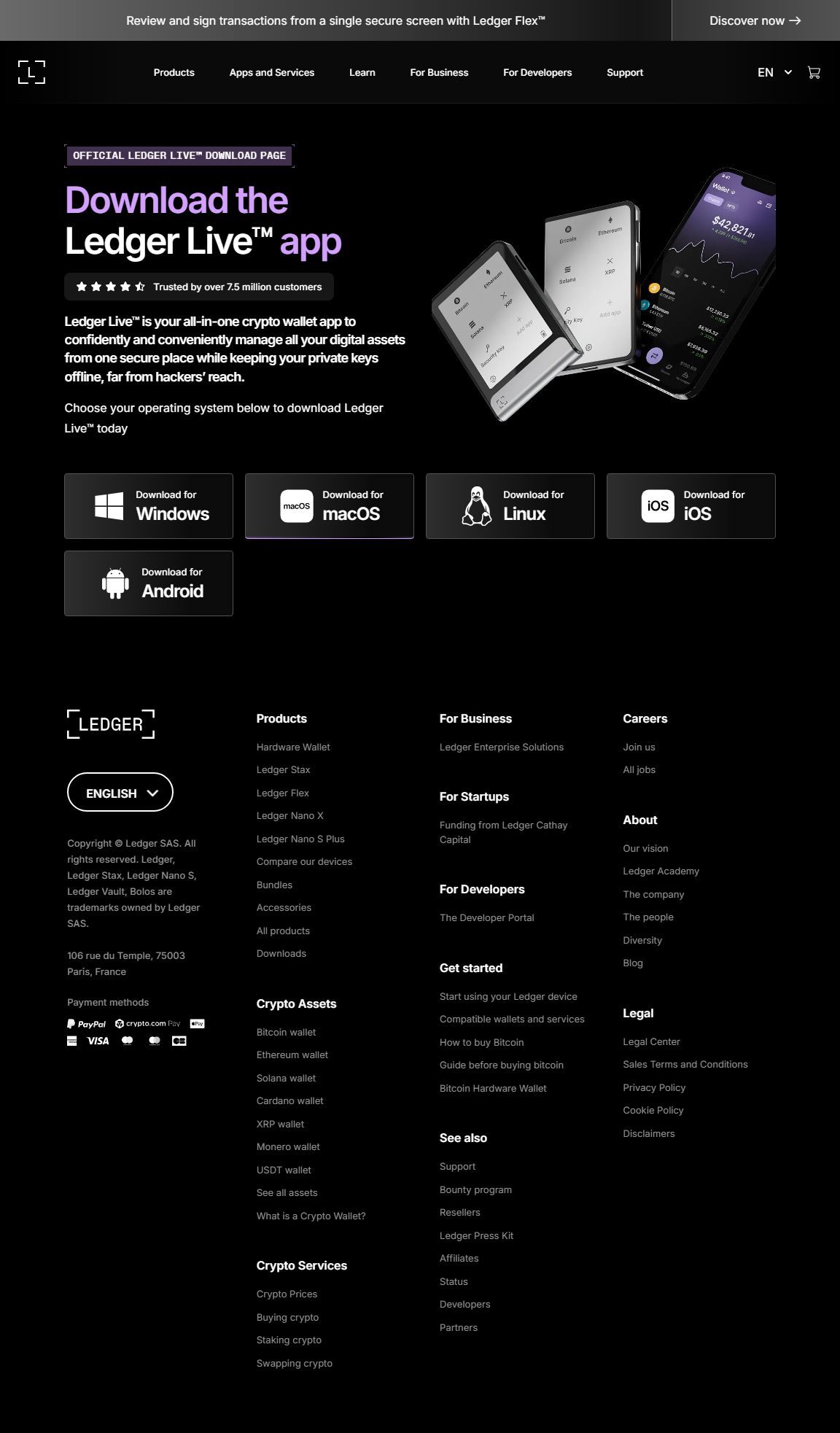Ledger Live Login: Safeguard Your Crypto
Log in securely to Ledger Live to manage your crypto assets, track investments, and maintain complete control over your portfolio.
Why Ledger Live Login is Critical
Ledger Live Login provides a secure bridge between your hardware wallet and the digital world, keeping your assets safe while offering full portfolio access.
Ledger Login Requirements
- Ledger Nano S, Nano X, or Nano S Plus hardware wallet
- Device PIN to unlock your wallet
- Recovery phrase for wallet recovery
- Official Ledger Live app installed on your device
- Optional passphrase for enhanced security
Step-by-Step Ledger Live Login
Step 1: Open Ledger Live
Launch Ledger Live on your computer or mobile device. Ensure it is the official app for safety.
Step 2: Connect Ledger Wallet
Connect via USB or Bluetooth to establish a secure connection between the app and your device.
Step 3: Enter PIN
Unlock your device by entering your PIN directly on the Ledger hardware wallet.
Step 4: Authenticate or Restore
Use your recovery phrase if restoring a new device, or simply authenticate to continue.
Step 5: Access Dashboard
After login, manage your crypto portfolio, stake coins, and track performance securely.
Security Best Practices
- Never disclose your recovery phrase or PIN online.
- Only download Ledger Live from official sources.
- Keep firmware updated to protect against vulnerabilities.
- Consider enabling a passphrase for extra security.
- Avoid logging in from public Wi-Fi networks.
Ledger Live vs Exchange Login
| Feature | Ledger Live | Exchange Login |
|---|---|---|
| Private Key Control | User-controlled | Exchange-controlled |
| Security Level | Hardware + Offline | Online only |
| DeFi Access | Full | Limited |
| Phishing Protection | High | Moderate |
Manage Your Crypto with Confidence
Ledger Live Login ensures that sending, receiving, and staking cryptocurrencies remains fully secure while your private keys remain offline.
Expert Advice for Users
Always verify Ledger Live downloads, update your firmware, and avoid public networks to maintain the highest security for your crypto portfolio.
Conclusion
Ledger Live Login offers a secure gateway to manage and protect your cryptocurrency assets. With offline private key control, an intuitive interface, and robust security, it ensures every crypto user can confidently handle their portfolio.
Log in to Ledger Live today and take full control of your crypto journey with ultimate security.